Frequently Asked Questions (FAQs)
Q – My tablet won’t turn on – what do I do?
A – first of all check that your tablet hasn’t just gone to sleep to conserve energy. To do this press the small button on the right hand side in – you should then see the screensaver. From there swipe up with your finger as usual.
If this doesn’t do anything, try holding the button in until you feel the tablet buzz – it might just be turned off.
If this doesn’t work, make sure your tablet is charged – place it in the dock and make sure the dock is plugged in and turned on at the socket.
Q – How often do I need to charge my tablet?
A – Your tablet will tell you how much charge (or battery capacity) is left and how long you can use it for until it will need recharged up on the right hand corner of the screen. Every time you put the tablet in its dock – as long as the dock is plugged in – it will charge, even if you’re using the tablet.
Q – Can I access the internet on my tablet?
A – Yes, you can access the internet by touching the Google icon which you’ll find in the folder called Google
Q – This week’s bingo isn’t on the app – where is it?
A – if new content hasn’t loaded that you’re expecting, close the app and then reopen it again.
Q – I’m pressing the button but it isn’t opening the page – what do I do?
A – Press the small 3 dots at the top right of the screen, it will open a small menu and press on “Clear Cache”. If this is unsuccessful, then select “logout” from the same menu, close the App and then open app/log back in.
Glossary of Terms
Tablet – A tablet computer, commonly shortened to tablet, is a mobile device, touchscreen display, and a rechargeable battery in a single, thin and flat package. Tablets, being computers, allow you to access the internet, watch movies, listen to music, send emails, read latest news and much more! The touchscreen display is operated by gestures executed by finger.
GGG App – This is where all your Glasgow’s Golden Generation’s activities, such as Bingo, are found.
Google – this is a search engine which will search everything on the internet to find you pages that best fit the word you typed in. You can search for facts, the news and even shops – just be careful, not everything you will find online is as it seems.